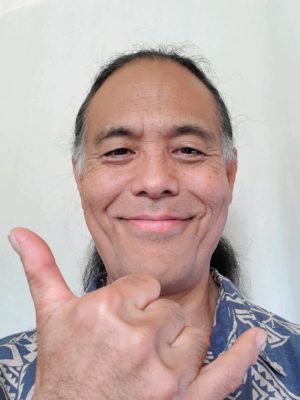Did you send me your Practioner TAN already? If not, this is VERY IMPORTANT and the only way I can get your programs to you!
HOW TO SEND ME YOUR PRACTITIONER TAN:
1. Open your Pink Dot Healy app (this has the app icon with a pink dot on it).
2. In the menu bar select Therapist TAN.
3. You will need to select ENABLE then you will see a 9 digit/letter code. I need that to transfer your program(s) to your Healy.
4. Click OK after you have written down the code (or taken a screenshot). If you do not click OK I cannot access your Healy Cloud – this is a very important step!
5. I let you know the programs have been transferred.
6. Go to settings and check for updates when you hear from me.
7. Go back to the menu in your Pink Dot Healy app and select Therapist Programs. You should see your new programs, if not let me know by using the CONTACT link on this website!